Including content in a release Enterprise Strapi Cloud Team Future Beta
Using the Releases feature, you can group several entries to publish them altogether. Adding entries to a release is done from the Content Manager. You can also remove an entry from a release while updating the entry.
☑️ Prerequisites
- Before entries can be added to a release, you must create a release from the Releases page.
- Adding content to a release requires the appropriate permissions for the Content-Releases plugin (see configuring administrator roles).
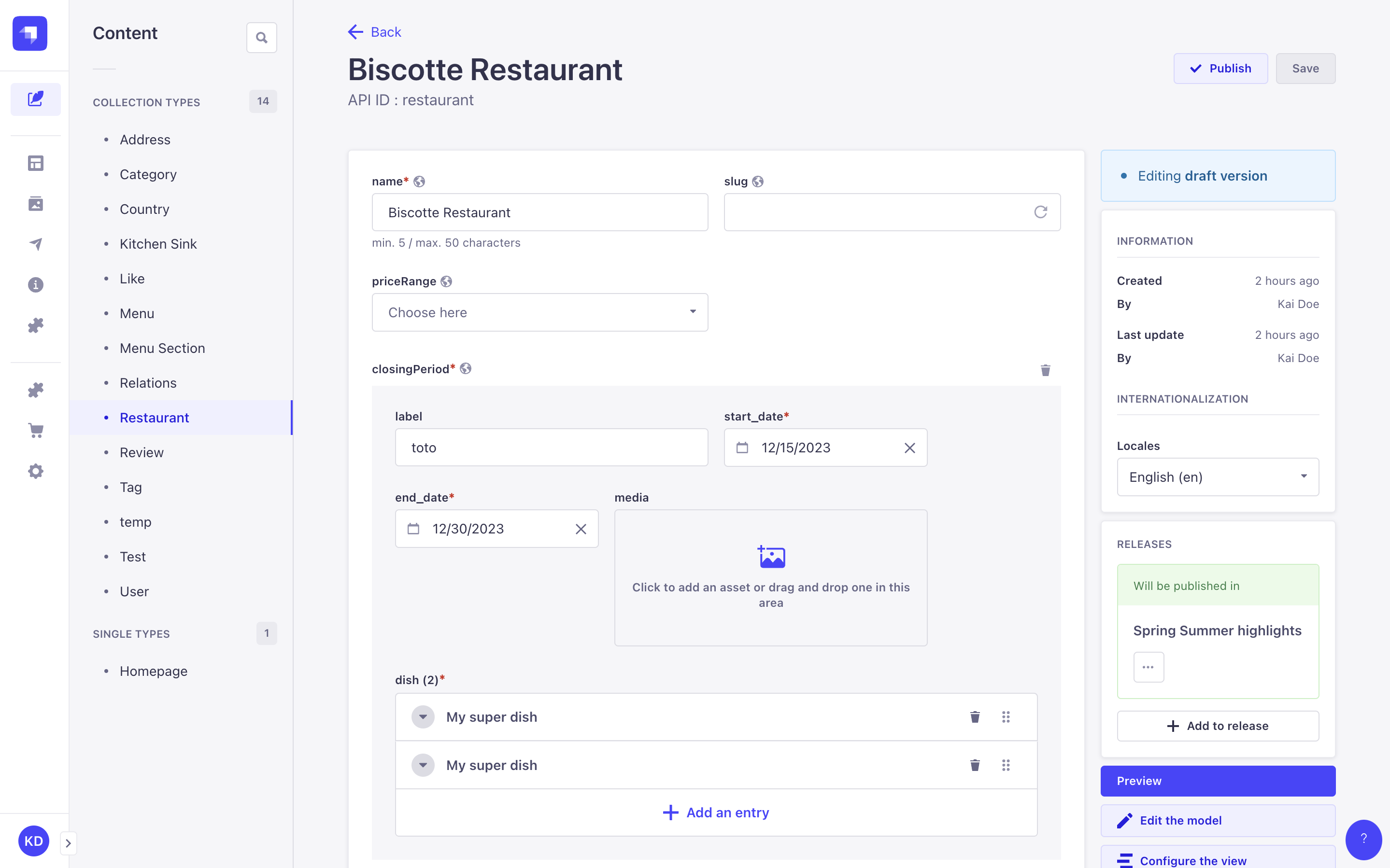
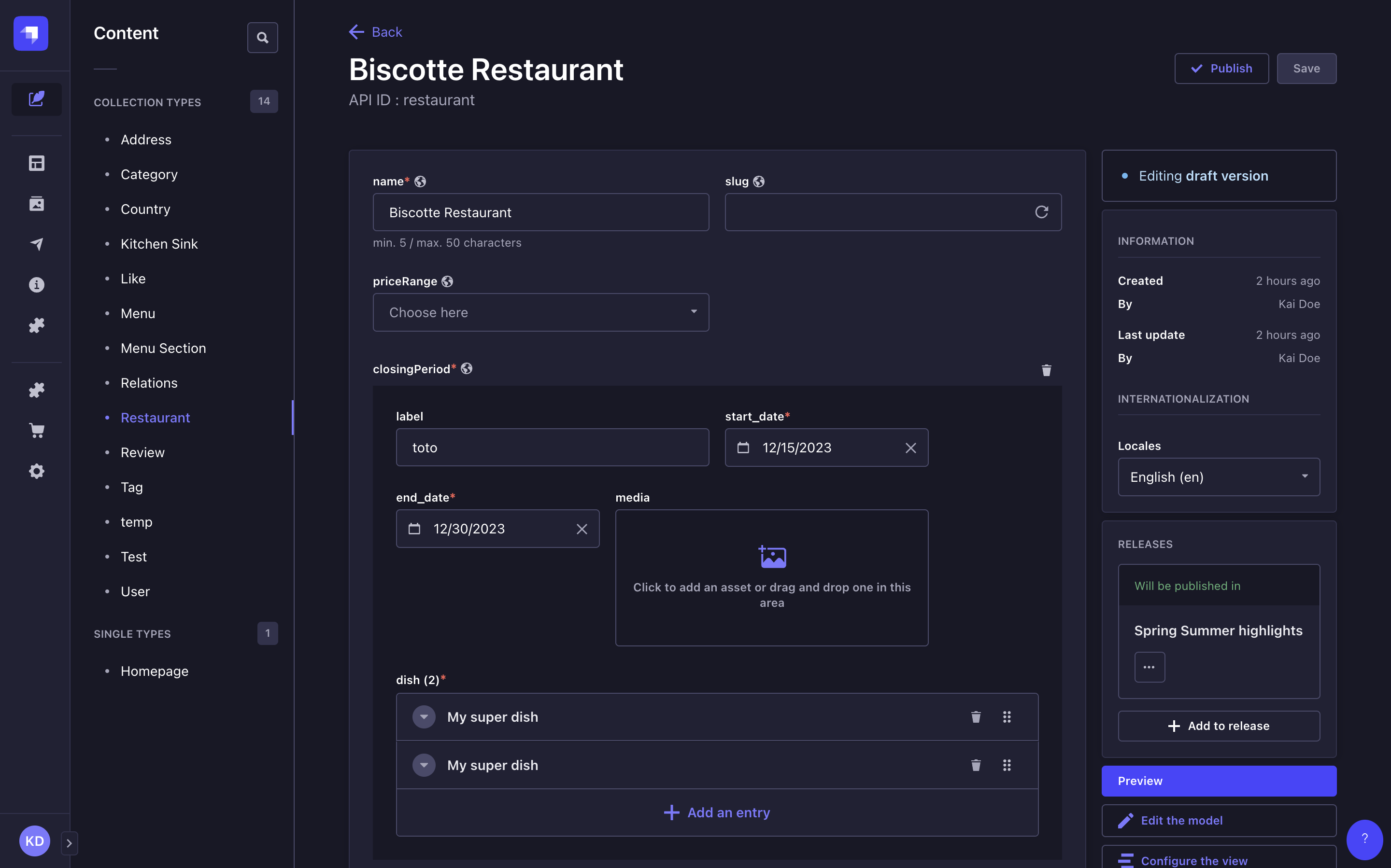
Adding a single entry to a release
An entry can be added to a release while editing it from the edit view of the Content Manager.
To add an entry to a release:
- In the Releases box in the right sidebar, click the + Add to release button.
- Select which release to add this entry to.
- Decide whether the entry will be published or unpublished when the release itself is published, then click Continue.
Removing a single entry from a release
An entry can be removed from a release while editing it from the edit view of the Content Manager.
To remove an entry from a release:
- In the Releases box in the right sidebar, click the … three dots below the name of the release.
- Click the Remove from release button.